One of the reasons I hadn't printed any of my phone pics was because many of the apps and online services I'd researched or seen on other blogs were pricey! As in, a dollar or more per picture...plus shipping. Um, no thank you.
Ordering was as simple as opening the app and choosing which program I wanted to get photos from (Instagram, Facebook, flickr, Dropbox, Google+, Photo Library, Camera Roll, or my Photo Stream).
Then I put in the zipcode for the Walgreens location where I want to pick my photos up. Lucky for me, there's one a few miles from our house. The app sends me an email to let me know that my order is being processed and also when it's ready!
I sent 7 or 8 photos over to test, and I was pleased with the quality. The colors stayed true to the Instagram filters I used. No, there are no borders or fancy edgings like you might find online, but the prints were only $0.39 apiece, about what I pay for standard 4 x 6 photos.
And...drum roll, please...no shipping! I can pick them up when it's convenient for me.
Printicular has no idea who I am, so this is not a sponsored post in any way. But I will most certainly be using their services again!
**I'm planning a post on Instagram Photo Displays. Do you have one? Leave a link in the comments section!
What's your favorite option for printing your Instagram photos?
I'd love for you to follow me on Instagram!
If you enjoyed this post or found it helpful, I hope you'll click your "Pin It" button to add this post to Pinterest, or a +1 for Google+. And I always appreciate kind comments!





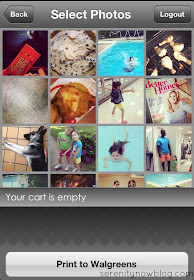

I absolutely LOVE Instagram! Thanks for the suggestion for printing. Downloading Printicular now!
ReplyDeleteThanks for sharing this! I will have to give it a try!
ReplyDeleteSuper great how to post! Thanks for the shout out!
ReplyDeleteThanks so much for this tip. I've wondered if there was a way to print pictures from Instagram. I need this app!
ReplyDelete*Sharing on my FB page and also pinning!*
Is Walgreen's the only option for printing? I'm in Canada and I'm wondering if there are any Canadian options. If not I may have to print a bunch the next time I'm in the US.
ReplyDeleteBest Wishes,
Crystal